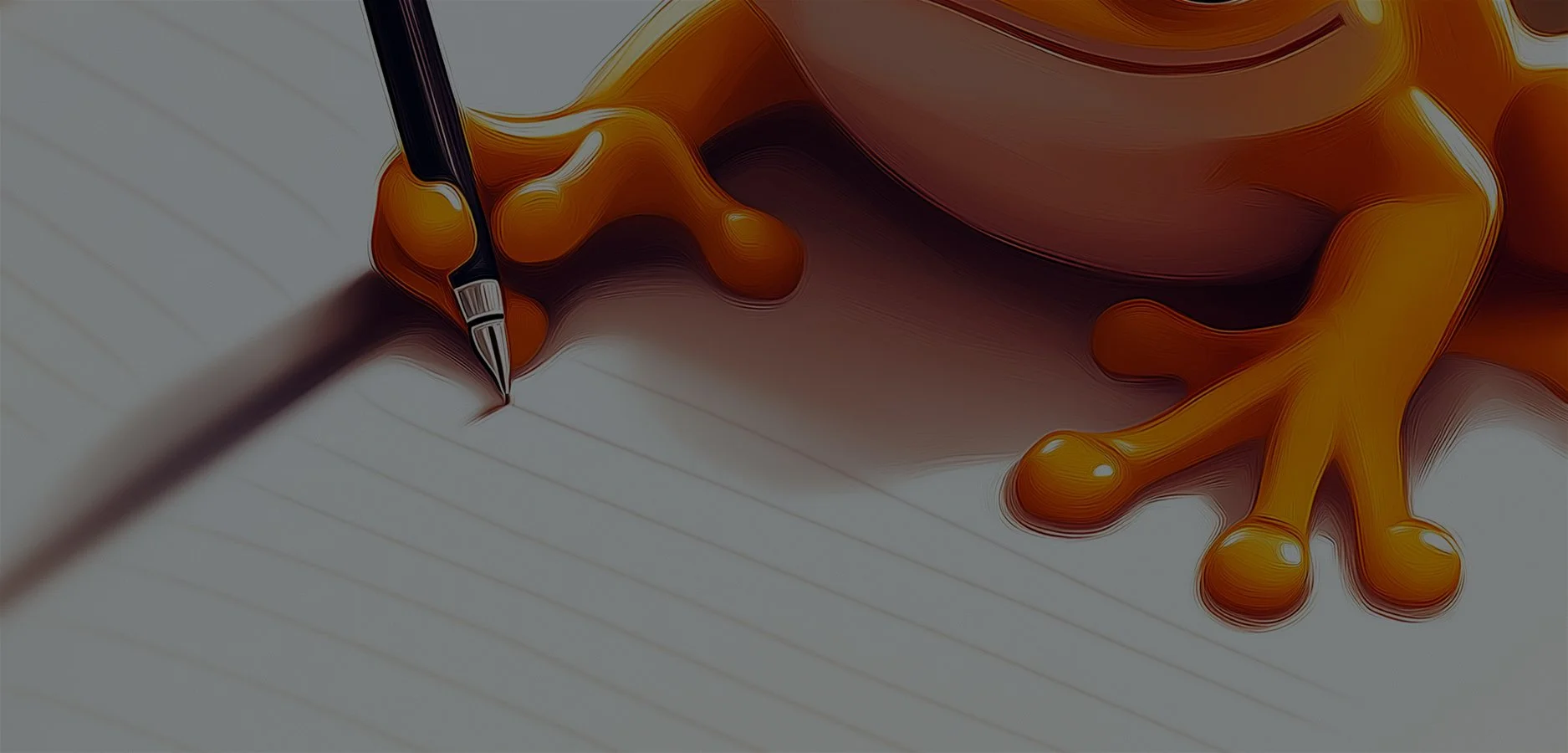
WHAT WE’RE THINKING ABOUT

The What, Why, and How of VPNs with WildFrog Systems
A VPN acts as a cloak for your internet connection, encrypting your data and ensuring it remains unreadable to potential threats. Whether you're engaged in remote work or casually browsing from your favourite Abbotsford coffee shop, a VPN becomes the shield that keeps your online activities private and secure.


5 Ways to Leverage Microsoft 365's New AI Innovations
The Microsoft 365 platform has been adding some amazing AI innovations. They sit inside tools you already know and love like Word, Excel, PowerPoint, Teams, and more. If you know how to use them, these smart features can boost your business, as well as significantly elevate your personal organization and productivity.
Let’s explore some of the ways you can leverage Microsoft 365's new AI innovations, so that you can get more out of your work.

Ring Security Mastery
At WildFrog Systems, your local IT support crew, we take your security seriously. That's why in this blog post, we'll guide you on how to keep your Ring devices safe and sound, ensuring they continue to be our reliable sidekicks in the neighbourhood.

VoIP for Abbotsford Businesses: A Comprehensive IT Service Guide
Are you considering a transition to a new phone system for your Fraser Valley-based business? As proud partners of RingCentral, offering top-notch IT services and tech support, we have a proven track record of success in implementing large and complex VoIP installations for businesses in Chilliwack, Abbotsford, Langley and beyond. In this blog post, we'll explore the world of Voice over Internet Protocol (VoIP) and shed light on its definition, advantages, potential challenges, and frequently asked questions, all tailored to businesses.


Archive
By Month
- January 2026
- December 2025
- November 2025
- October 2025
- September 2025
- August 2025
- July 2025
- June 2025
- May 2025
- April 2025
- January 2025
- October 2024
- September 2024
- August 2024
- July 2024
- April 2024
- March 2024
- February 2024
- January 2024
- December 2023
- October 2023
- September 2023
- August 2023
- July 2023
- June 2023
- April 2023
- March 2023
- September 2022
- July 2022
- June 2022
- May 2022
- April 2022
- March 2022
- December 2021
- May 2021
- April 2021
- February 2021
- January 2021
- December 2020
- November 2020
- August 2020
- July 2020
- March 2020
- February 2020
- October 2019
- August 2019
- June 2019
- April 2019
- February 2019
- July 2017
